How to Check a Florida Real Estate License
Learn how to check the status of a Florida license online through the DBPR website. Simply enter the person’s name or license number, and you’ll see their license status, expiration date, and disciplinary history.
Are you looking to check the status of a Florida license? Whether you’re a prospective employer, a customer, or a colleague, it’s important to be able to verify that someone is licensed to practice a particular profession in Florida.
The good news is that it’s easy to check a Florida license online. The Department of Business and Professional Regulation (DBPR) has a website where you can search for licenses by name, license number, or profession.
To search for a license, simply go to the DBPR website and click on the “License Search” tab. You can then enter the name or license number of the person you’re looking for, or you can select the profession they’re licensed in.
If your license is presently Current, inactive, or currently Active with another broker, and you’re contemplating a change, we encourage you to reach out and contemplate the advantages of joining Local Choice Realty. Here are some of the benefits we offer to agents:
Make the switch to Local Choice Realty Today!
Join Platinum
-
Commission 100%
-
Transaction Fee $0
-
Monthly Fee $99
-
Annual Fee $0
-
Rental Fee $99
-
Fees to Client None
-
Paid at Closing
-
Training & Development Available
-
Broker Support Provided
-
E and O Insurance Included
Join Momentum
-
Commission 100%
-
Transaction Fee $400
-
Monthly Fee $0
-
Annual Fee $50
-
Rental Fee $99
-
Fees to Client None
-
Paid at Closing
-
Training & Development Available
-
Broker Support Provided
-
E and O Insurance Included